

control also in fullscreen mode (landscape).Turn the iPhone for fullscreen mode, with fully control ability.Optical zoom (only for compatible cameras), digital zoom (pinch to zoom) also for cameras without a optical zoom function.Schedule can be set (for standard MJPEG IP cameras).
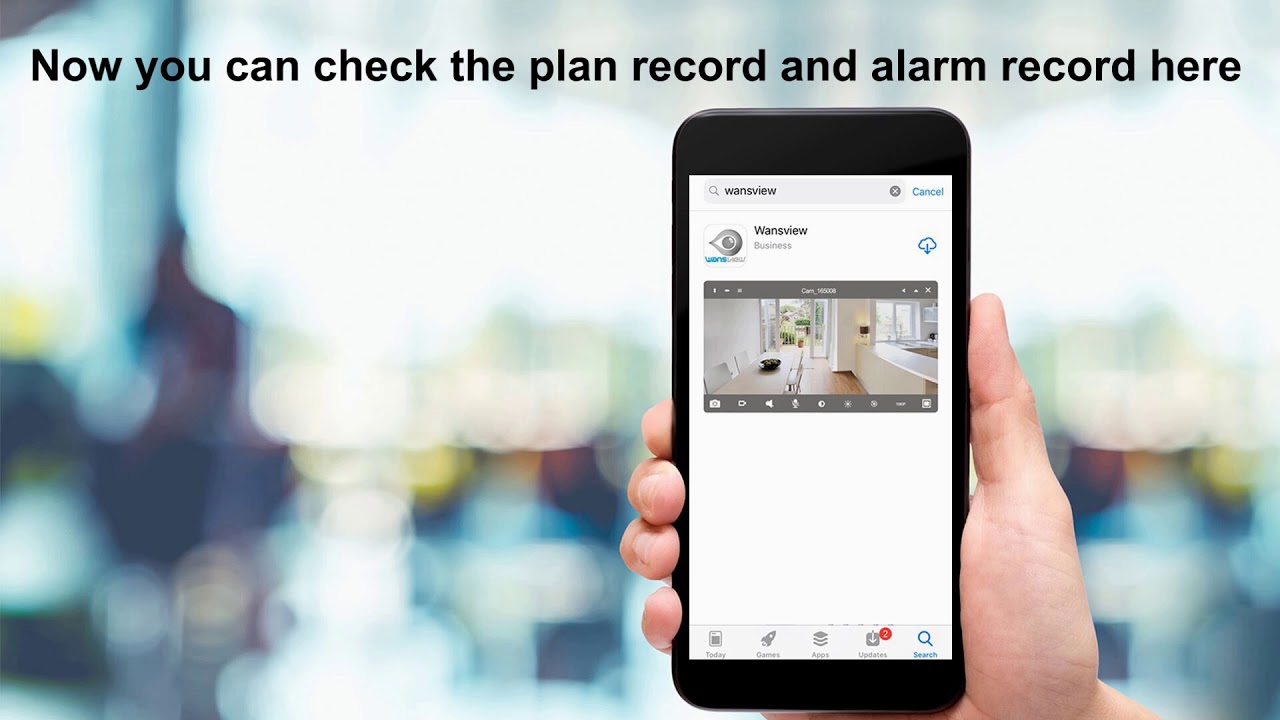
Option for automatic saving of images on alarm (only for standard MJPEG IP cameras).Option for automatic driving to a preset on alarm (only for standard MJPEG IP cameras).Setup motion detection (internal, external): automatic email delivery, email management, setting the internal motion sensitivity, optical and acoustic alarm, activate FTP upload with setting the upload interval.Auto patrol settings (horizontal, vertical, horizontal + vertival), setup the interval and rounds of each interval.Setting the speed for manual or automatic control (Pan-Tilt Speed).Presets, camera positions, load and save up to 16 presets.http or secure https connection to your camera (if supported by your camera).



 0 kommentar(er)
0 kommentar(er)
